-
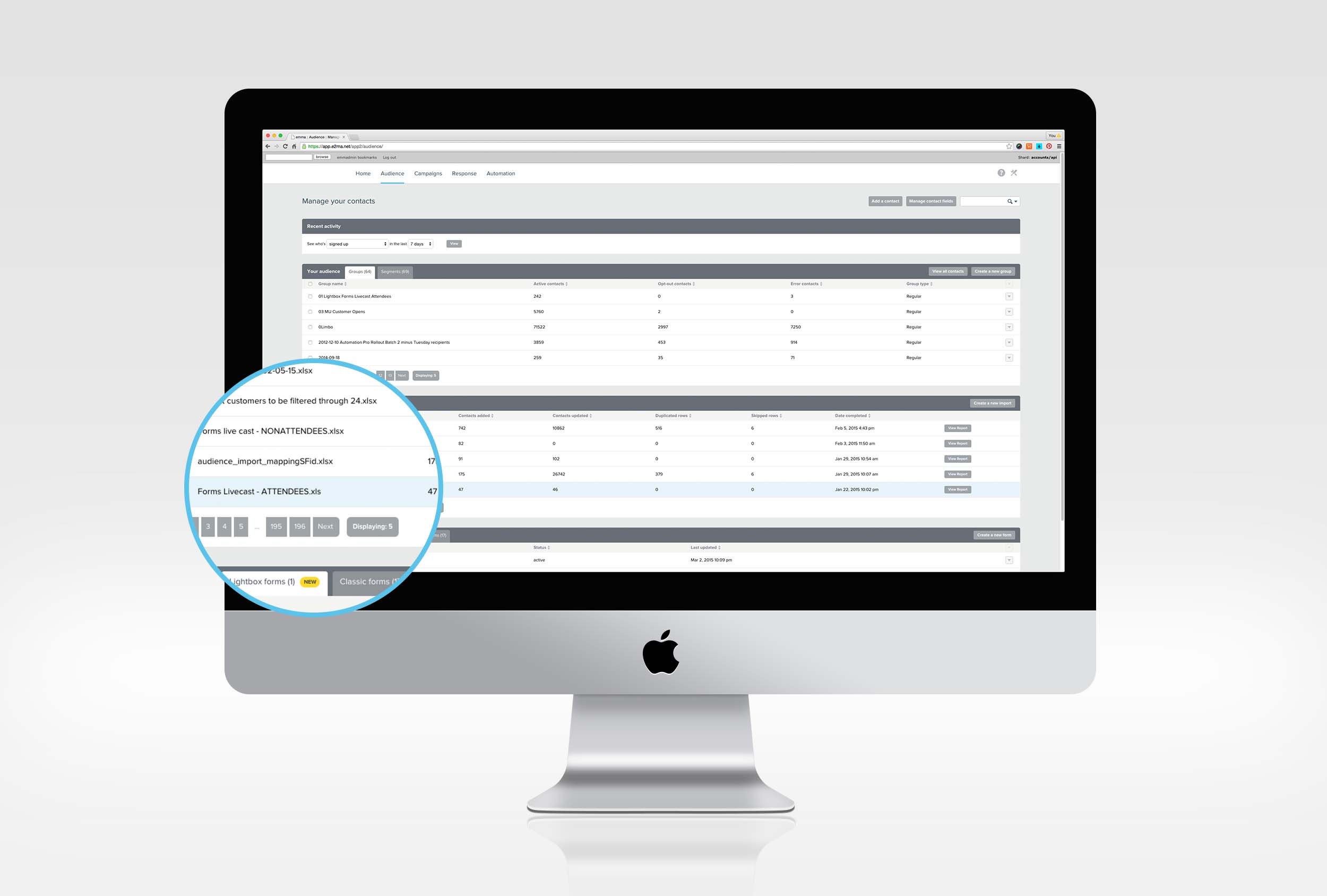 Manage your audience which include your contact groups and signup forms.
Manage your audience which include your contact groups and signup forms. -
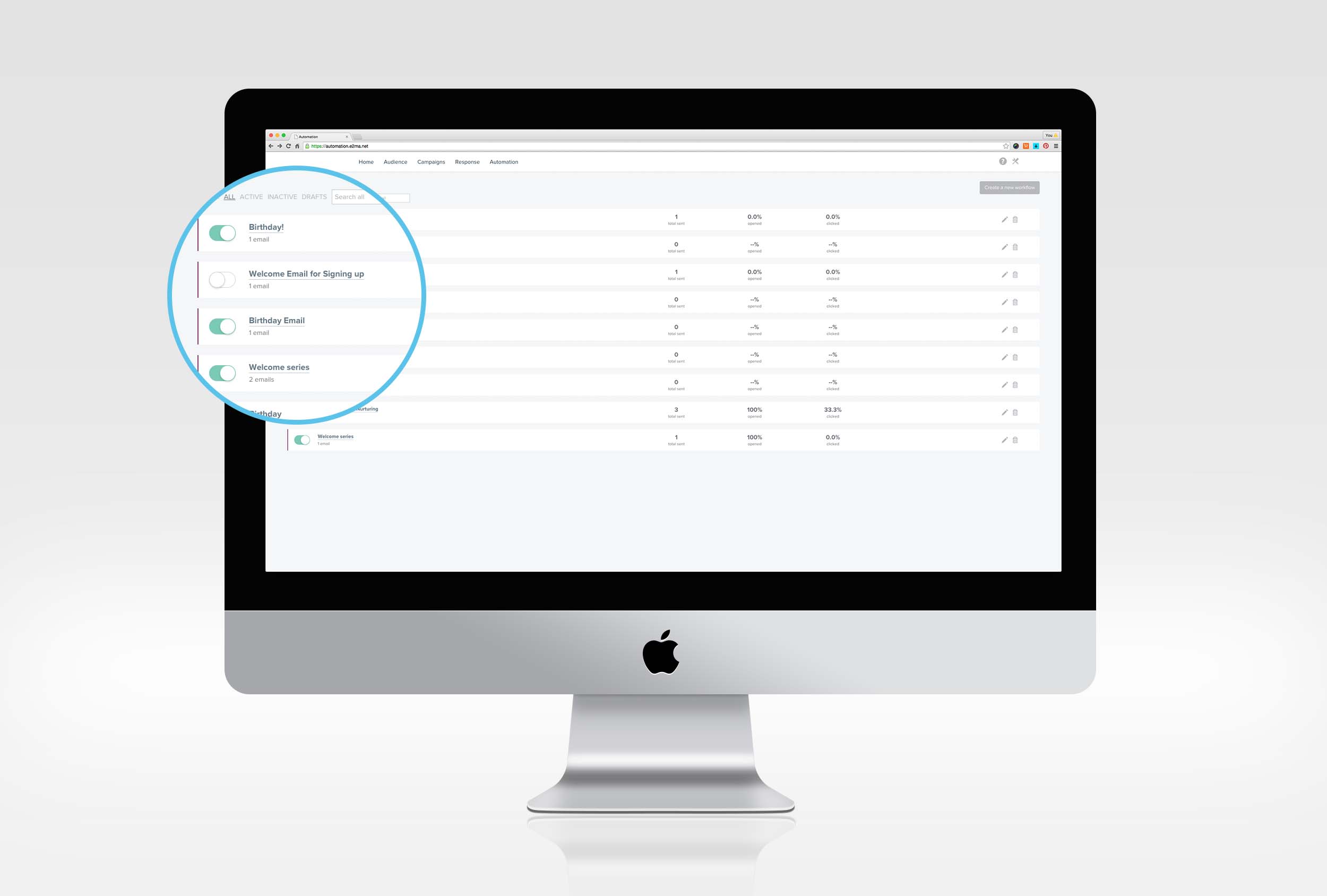 Custom automation workflow allows you to send automatic emails out once an action takes place.
Custom automation workflow allows you to send automatic emails out once an action takes place. -
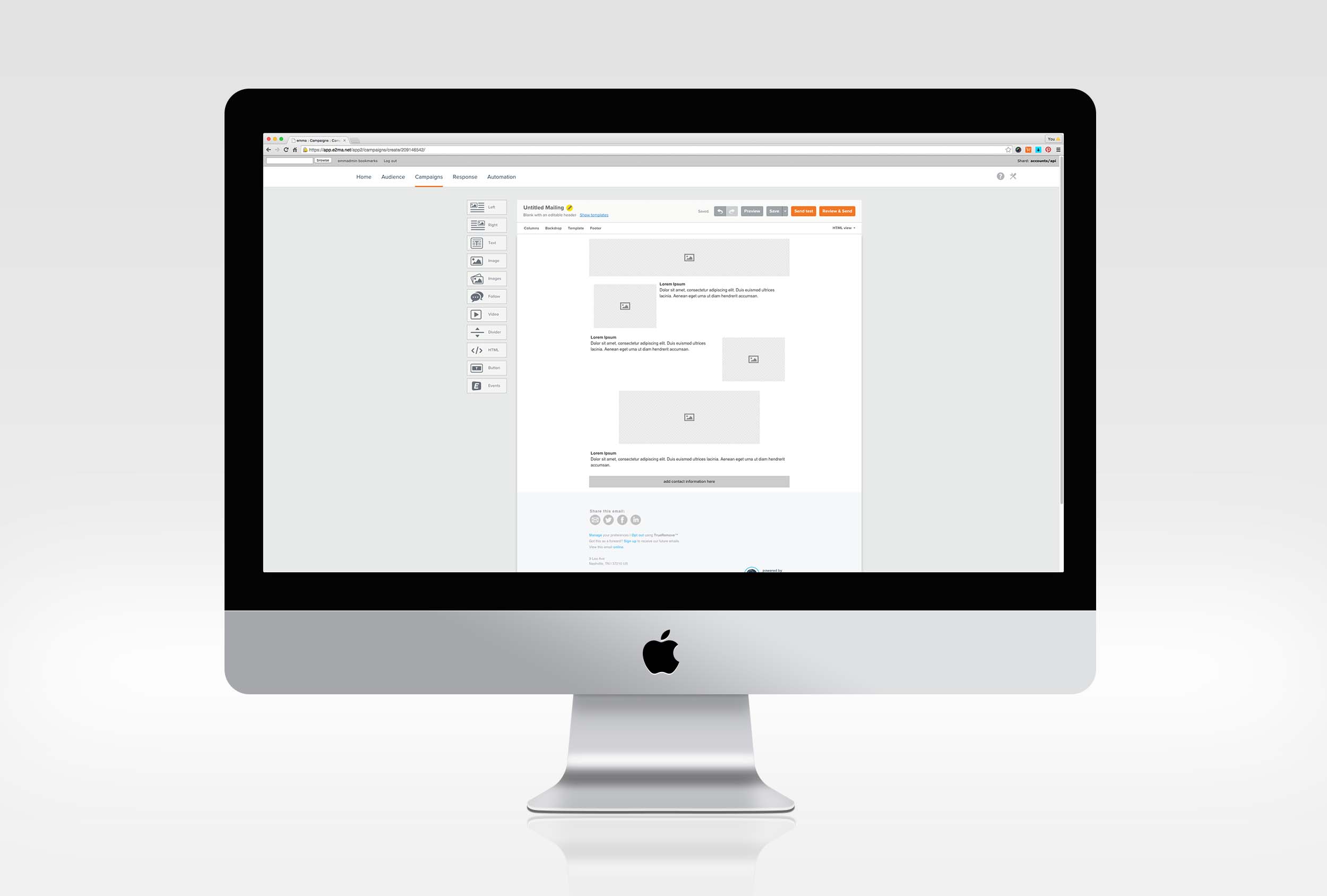 Drag and drop email editor allows you to easily move content and images around.
Drag and drop email editor allows you to easily move content and images around. -
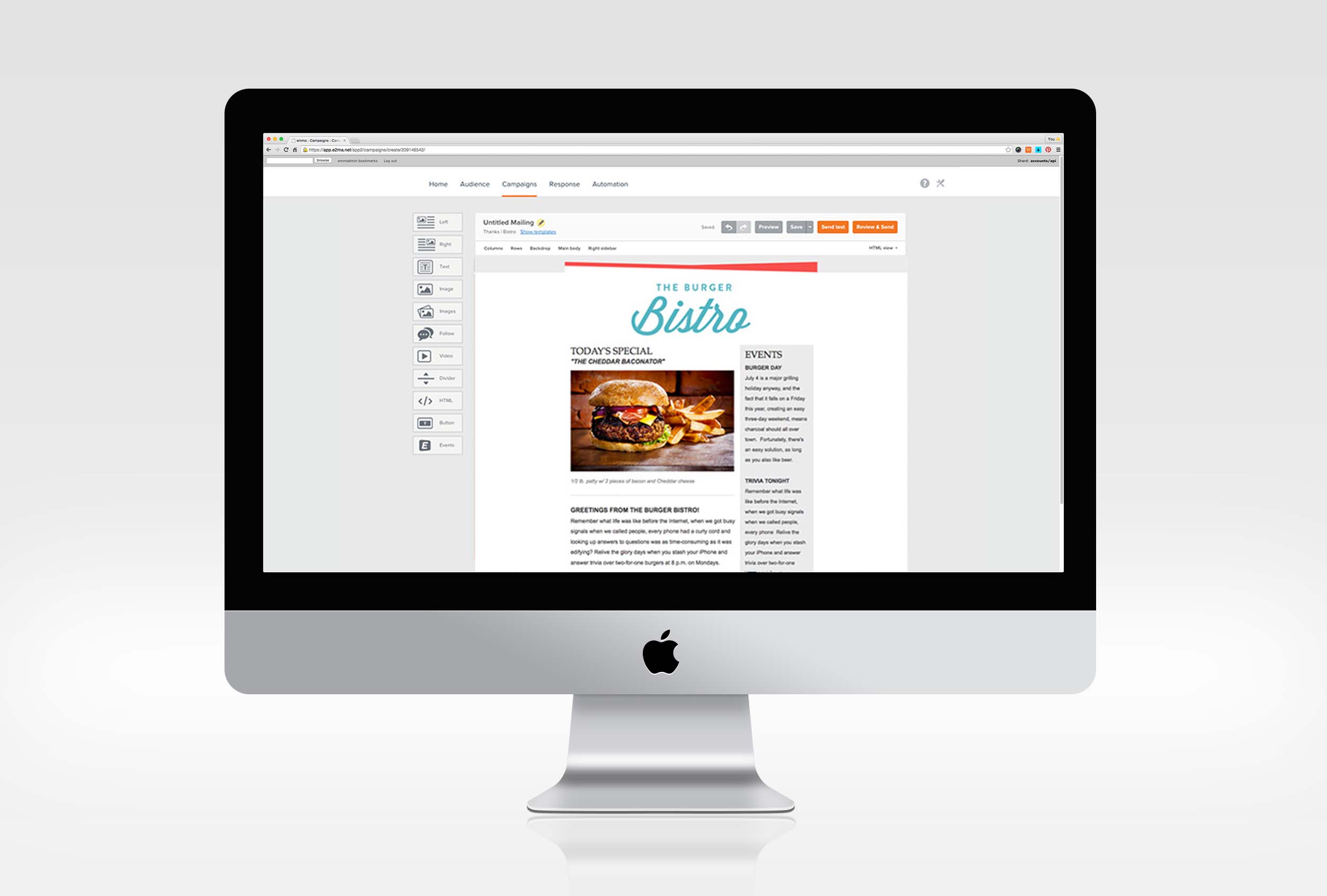 Drag and drop editor in preview mode allowing you to see if there are any errors before sending.
Drag and drop editor in preview mode allowing you to see if there are any errors before sending. -
 Response overview gives accurate details for recent campaigns that were sent out.
Response overview gives accurate details for recent campaigns that were sent out. -
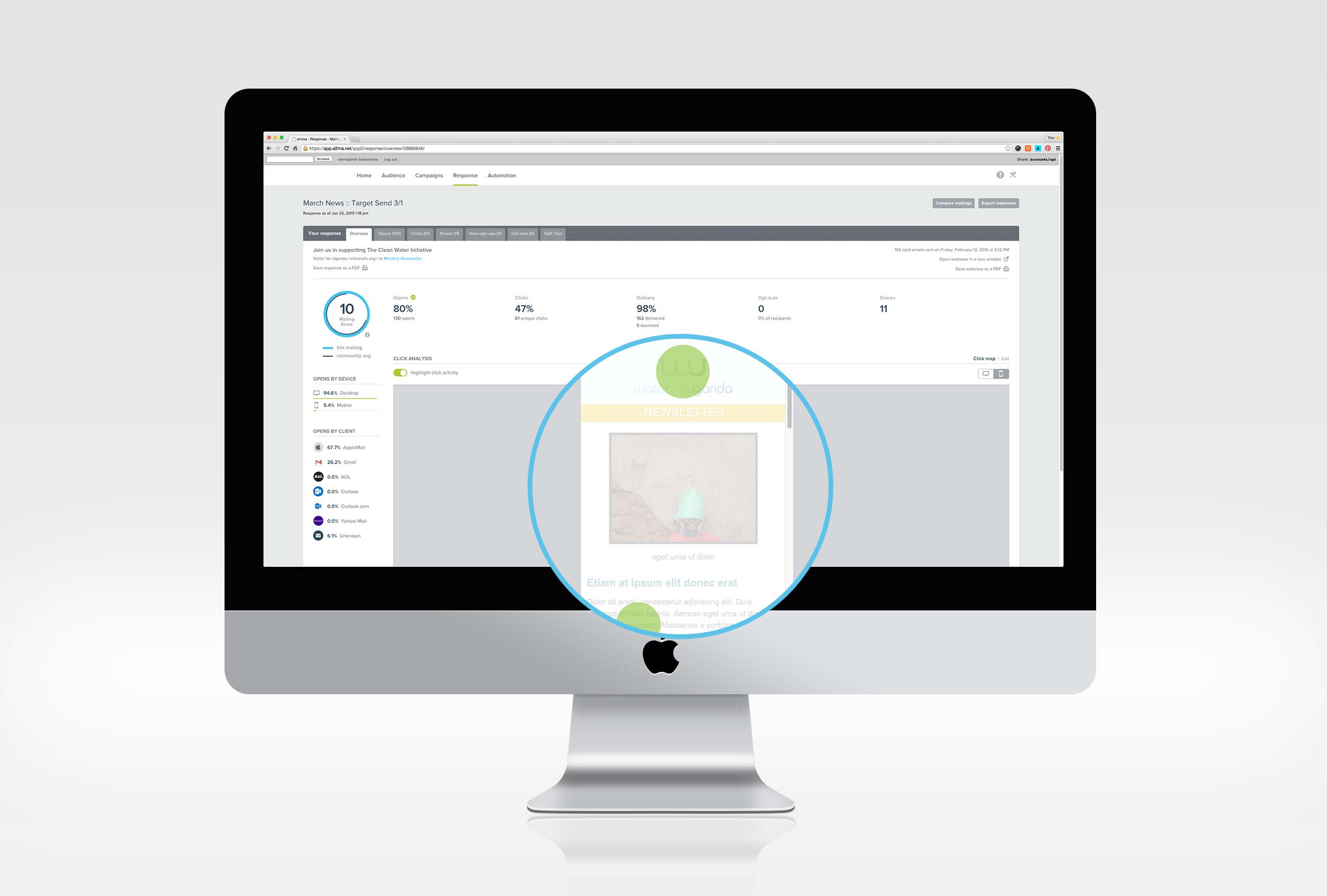 Detailed response per campaign showing a click map of what links viewers clicked.
Detailed response per campaign showing a click map of what links viewers clicked. -
 Second detailed response per campaign showing a click map of what links viewers clicked.
Second detailed response per campaign showing a click map of what links viewers clicked. -
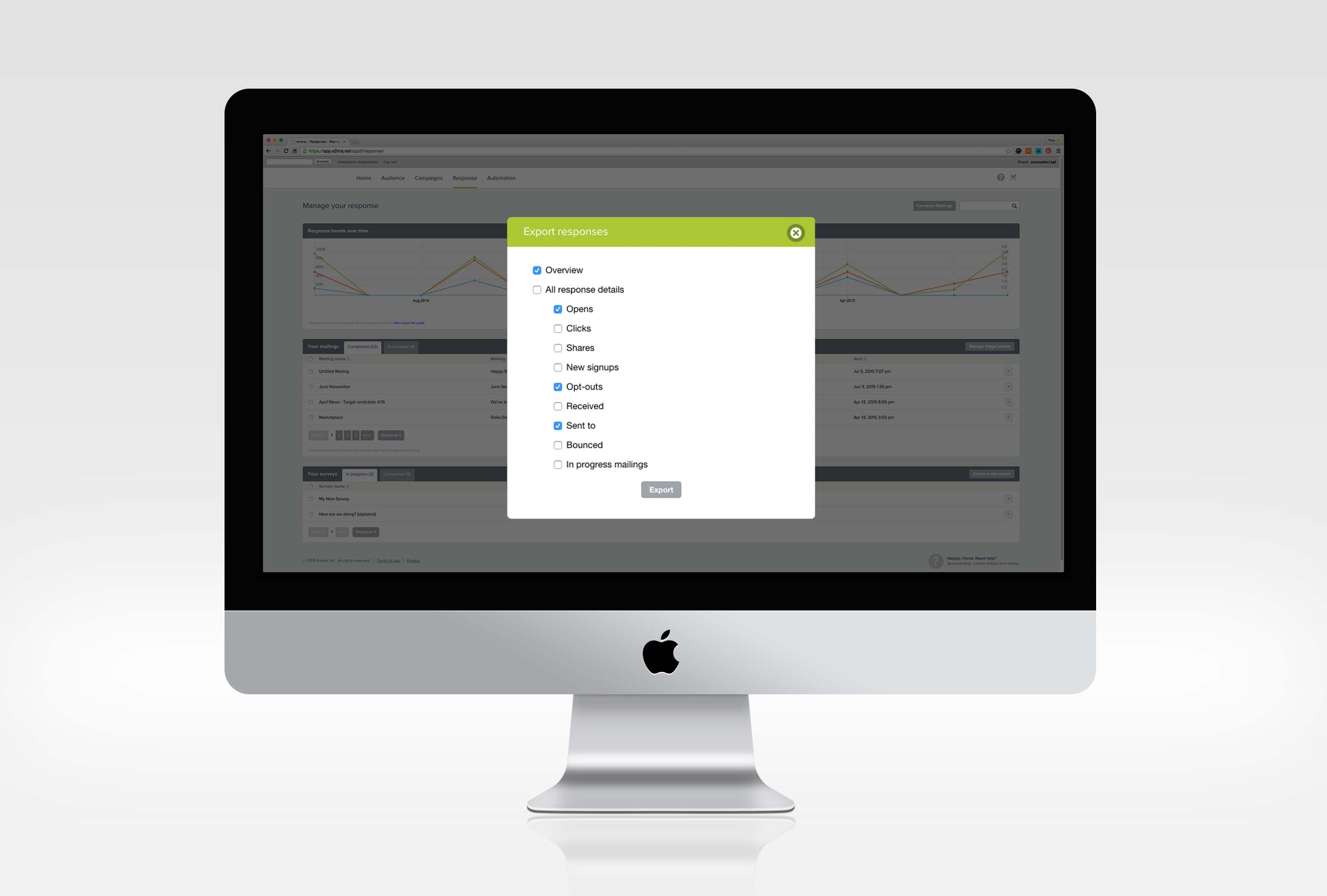 Export your responses to use for future campaigns. Select which options to export.
Export your responses to use for future campaigns. Select which options to export. -
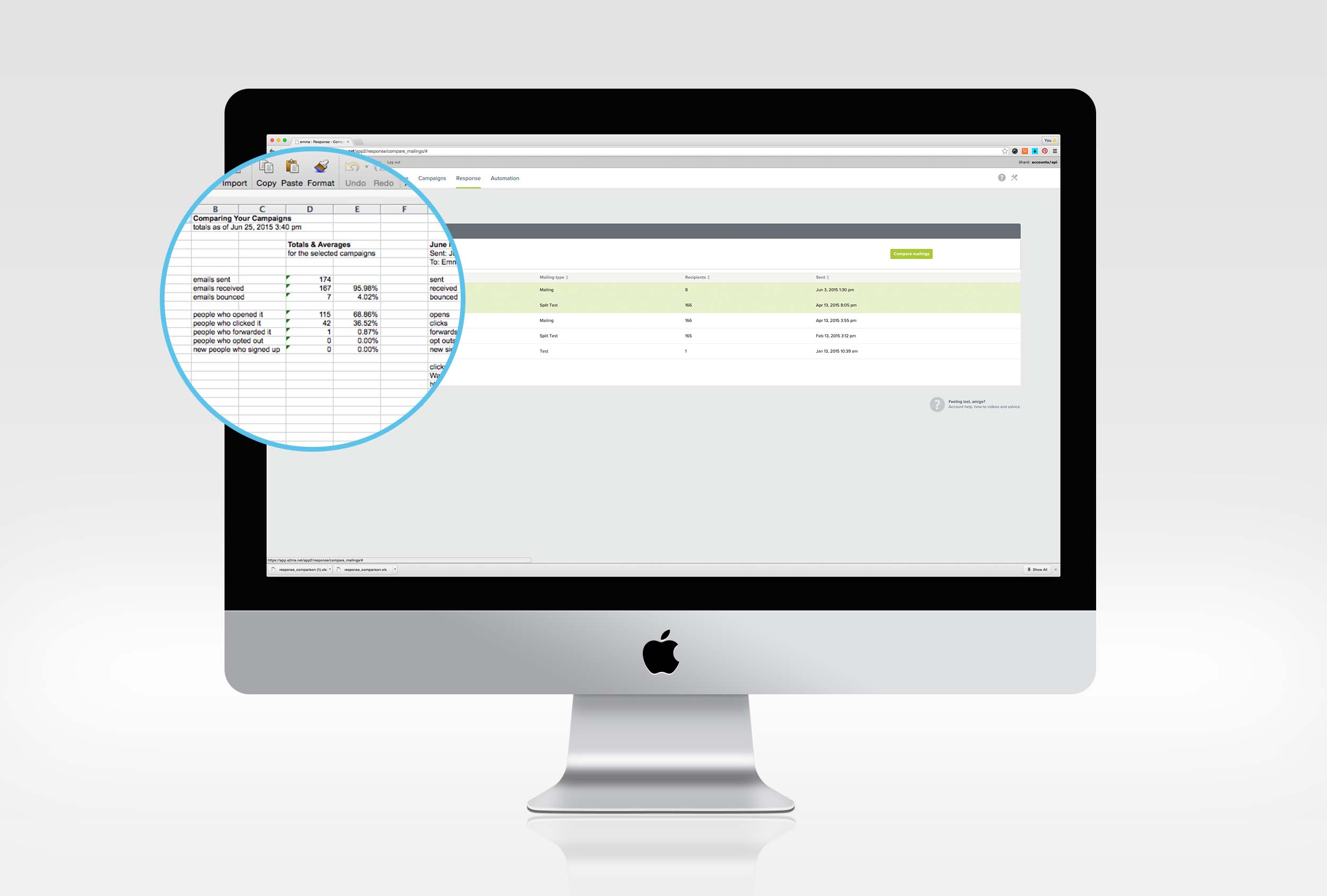 Exported response allowing you to compare details.
Exported response allowing you to compare details.
Tour Potter's eMarketer
Looking to see how Potter's eMarketer works? Check out the information below.
